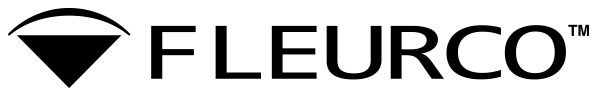How to Design the Perfect Shower Designing the perfect shower should be a customized experience based on your needs and the layout of your bathroom. By using Fleurco’s “Design a shower” tool you will be guided through a seamless process to design the shower of your dreams.
How to Design the Perfect Shower Designing the perfect shower should be a customized experience based on your needs and the layout of your bathroom. By using Fleurco’s “Design a shower” tool you will be guided through a seamless process to design the shower of your dreams. Customer Portal TutorialThe ultimate in convenience has arrived! Introducing the all-new Fleurco Customer Portal- Designed to provide quicker access to information, including the ability to check inventory and place orders.
Customer Portal TutorialThe ultimate in convenience has arrived! Introducing the all-new Fleurco Customer Portal- Designed to provide quicker access to information, including the ability to check inventory and place orders. Fleurco Catalogue TutorialNeed help navigating our new catalogue? No worries, this video will walk you through and show you exactly how easy it is to find what you're looking for!
Fleurco Catalogue TutorialNeed help navigating our new catalogue? No worries, this video will walk you through and show you exactly how easy it is to find what you're looking for!Claimclaims@fleurco.com/en/shower-enclosure/claim-submit
Please complete and submit this online Limited Warranty Claim Form for any warranty claim relating to a Fleurco product.
Should you prefer to send your claim by mail, please download and complete the paper form.
*Mandatory fields
*Upload proof of purchase
Prior to submitting this claim, please ensure that you have read and understood Fleurco’s Limited Warranty and have fully complied with the installation manual which was included with your product. Failure to do so will invalidate this claim.
I have read and understood the Fleurco limited warranty for this product
Send